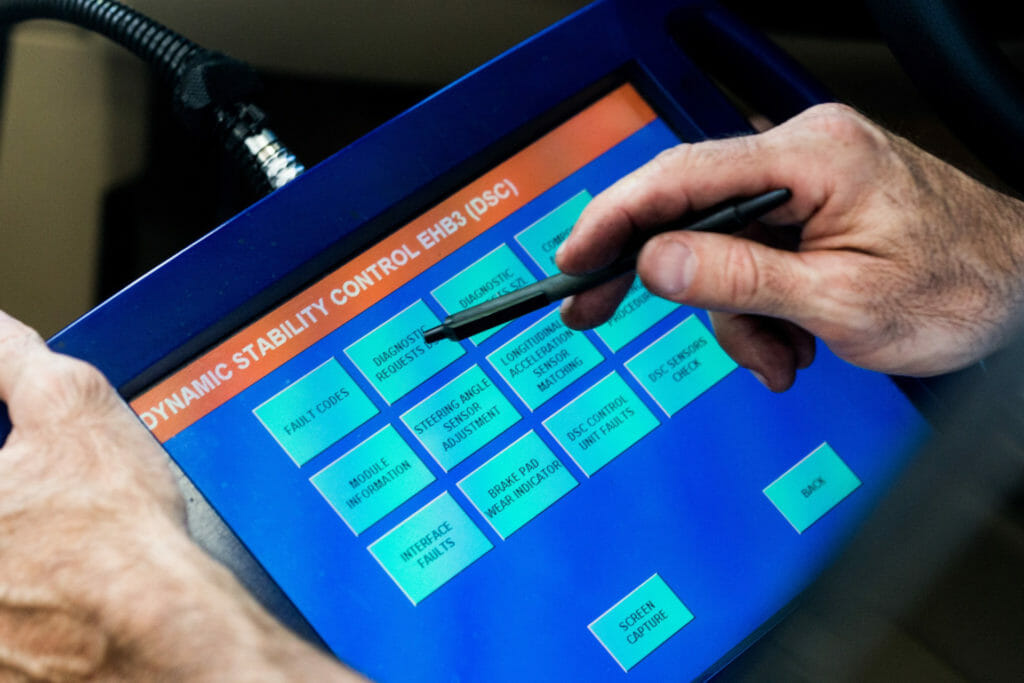How a scan tool checkup can help you avoid a lemon
If your vehicle’s check engine light pops on, a technician will use a scan tool to retrieve the associated diagnostic trouble codes (DTCs). Scan tools can do far more than just get codes, though; they can unlock a wealth of vehicle information. And that can save you money if you’re considering buying a pre-owned car.
What is OBD and what is a scan tool?
On-board diagnostics (OBD) is a computer-based system used in automotive applications. The main computer – usually called the engine control module (ECM) – monitors powertrain operation. The ECM also stores trouble codes and other data to be used during diagnosis and repair.
Although OBD dates back several decades, the standardized version, called OBD-II, was first implemented in 1996. Modern cars support two sets of data: global OBD-II and enhanced information from the manufacturer. A professional-grade scan tool can retrieve both; cheapo scanners and code readers can only retrieve OBD-II data.
Scan tools are computers that interface with a vehicle by plugging into a port under the dash. Once the scanner is hooked up to the car, it can communicate with the ECM. High-end tools can talk to other modules (e.g., climate control, ABS, etc.) as well if the vehicle is so equipped.
Scan tool parameters to look at when buying a used car
Scan tools were invented to help technicians diagnose computer-controlled vehicles. But they can also be useful when determining the health of a pre-owned car. Here are a few ways a professional can use a scanner during a pre-purchase inspection.
- Retrieving diagnostic trouble codes: If the ECM detects a problem, it turns on the check engine light and stores a DTC. Codes give the technician insight into the vehicle’s problems and help with diagnosis.
- Looking at freeze frame data: Freeze frame data gives a snapshot of vehicle operating conditions when the code was set. The information can be used to help pinpoint what triggered the DTC.
- Viewing live data: Scan tools also display live data. Everything from battery voltage to the last time a DTC was cleared can be found here.
- Checking monitor status: The ECM monitors several emissions-related systems by performing self-tests. Once the module determines everything is in working order and the car is ready for emissions, all the monitors will read something like “OK” or “ready” on the scan tool display.
- Accessing permanent codes: Late-model cars (typically those built after 2012) will store permanent codes in an area of OBD-II called Mode 10. Even if DTCs have been cleared manually, the ECM will retain the codes here until it recognizes the problem as “fixed” during its self-tests.
Scan tools have many other functions, too. For example, high-quality scanners provide access to manufacturer-specific bi-directional controls that allow the user to test components and systems. There’s also an area of OBD called Mode 6; it gives information as to how close monitored systems are to exceeding their failure threshold. But these functions aren’t often used during a pre-purchase inspection. Instead, they’re used primarily by repair facilities during diagnosis.
How to address OBD-related issues with a seller
What if your pre-purchase inspection reveals OBD-related issues? Here’s how to handle it with the seller.
Dealing with a check engine light/trouble codes
There are hundreds of reasons why the check engine light may be on. To add to the confusion, DTCs do not provide an actual diagnosis. Instead, codes merely serve as a starting point for further vehicle analysis. For instance, a misfire DTC can be caused by anything from a worn spark plug to an internal engine concern.
As such, a vehicle with codes is a gamble. So, it’s wise to either forgo the purchase altogether or have the car professionally diagnosed. You need to know exactly what’s wrong before plunking down your hard-earned cash.
Handling monitors that aren’t ready
And what if not all of the monitors have run? That doesn’t necessarily mean there’s a problem with the car. Whenever the battery is disconnected or DTCs are cleared, the monitors will all reset and show “not ready”. Ask the seller whether they’ve had a dead battery or any work done to the vehicle recently.
Typically, in areas that require emissions, all but one or two of the monitors must show “ready” before a car can be tested and registered. So, the vehicle will need to be driven until the computer runs its self-tests, then rechecked by a professional. Make sure this is done prior to purchase. Otherwise, you may end up with a problem vehicle that won’t pass emissions.
Leveraging technology to protect yourself
If you’re like most drivers, you don’t own a scan tool – let alone know how to use one. That’s why it’s wise to get a professional scan tool analysis before buying a pre-owned car. A digital checkup is another worthwhile step you can take towards protecting your bank account. POMCAR offers a scan check in every Professional level pre purchase inspection.
A pre-purchase inspection is one of the best ways to find what’s wrong with a vehicle. You can leverage this authentic, real time information to identify value.
POMCAR is a nationwide provider of used vehicle pre purchase inspections. We have an extensive network of qualified technicians ready to perform a 270-point inspection and deliver a meaningful report. Check us out at www.pomcar.com